Moderators: kylervk, Joe, Hank Fist, inx515xhell
- Bullet Tooth
- One Man Wall of Death
- Posts: 8803
- Joined: Sat Oct 16, 2004 3:21 am
- Location: South Side
ipod help
i just bought a 8gb ipod nano. i connected it to my computer for the first time and brought up my windows media player. it wont let me sync the music i have in that library to my ipod. everwhere else but the player says it recognizes my ipod but it says no device connected in the player. is there something im doing wrong? i need help figuring out why i cant get music onto my ipod. i had a cheap phillips mp3 player prior to this, like 3 weeks ago.

- Walking Thunder
- Posts: 1051
- Joined: Sun Apr 02, 2006 3:39 pm
- Location: Des Moines/Iowa City
- Contact:
Re: ipod help
Don't use have to use iTunes to get music onto iPods? I always thought so.
-John
Doomed to endure and prevail.
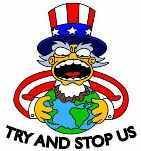
Doomed to endure and prevail.
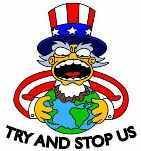
Re: ipod help
http://www.jakeludington.com/ask_jake/2 ... layer.html
(there is something you can get at most major stores that sell music that does the same thing, and it may be cheaper) Best Buy or FYE would know what it's called I am sure.)
I think that is your problem?
if not I know there are other ways around it and someone on here should be be able to help, I just have never used windows media player.
(there is something you can get at most major stores that sell music that does the same thing, and it may be cheaper) Best Buy or FYE would know what it's called I am sure.)
I think that is your problem?
if not I know there are other ways around it and someone on here should be be able to help, I just have never used windows media player.
Last edited by DARKBASS on Mon Feb 09, 2009 4:49 pm, edited 1 time in total.
MARK'O'WAR
Re: ipod help
Yeah ipod only works with itunes.
When I think of all the harm the Bible has done, I despair of ever writing anything to equal it- Oscar Wilde
Re: ipod help
technically it only works with I Tunes, but that would blow, I know there are ways around it.
MARK'O'WAR
- Bullet Tooth
- One Man Wall of Death
- Posts: 8803
- Joined: Sat Oct 16, 2004 3:21 am
- Location: South Side
Re: ipod help
i wish i had known that before i bought it. i have a crapload of music on my computer and i dont want to download it all again. i really dont want to pay for even more stuff to take my windows player stuff to the ipod. anyone know of any free software that does that?

Re: ipod help
Well if you cant get around not using itunes im pretty sure you can transfer the stuff you have downloaded to itunes.
When I think of all the harm the Bible has done, I despair of ever writing anything to equal it- Oscar Wilde
- Bullet Tooth
- One Man Wall of Death
- Posts: 8803
- Joined: Sat Oct 16, 2004 3:21 am
- Location: South Side
Re: ipod help
i was thinking that too. ive never used itunes. can i just rerip all my cds to itunes?

- Walking Thunder
- Posts: 1051
- Joined: Sun Apr 02, 2006 3:39 pm
- Location: Des Moines/Iowa City
- Contact:
Re: ipod help
If the music is already on your computer you won't have to download it again. . . Because it's already on your hard drive. You shouldn't have to pay for anything else. iTunes is free for download (http://www.apple.com/itunes/download/). The only difference is that iTunes will need to locate all of your music files into its library. From there you should be able to drag and drop your music into the little iPod icon that's on the left-hand side of iTunes. If you register your iPod the program may ask you to create a iTunes Store account, but you're not obligated to do so.Bullet Tooth wrote:i wish i had known that before i bought it. i have a crapload of music on my computer and i dont want to download it all again. i really dont want to pay for even more stuff to take my windows player stuff to the ipod. anyone know of any free software that does that?
I use iTunes as my default media player. It's simple and user friendly. You might want to make the switch.
iTunes rips CDs to its library.
-John
Doomed to endure and prevail.
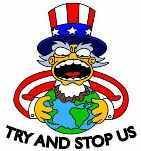
Doomed to endure and prevail.
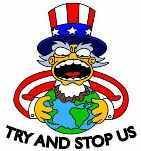
- Bullet Tooth
- One Man Wall of Death
- Posts: 8803
- Joined: Sat Oct 16, 2004 3:21 am
- Location: South Side
- Big Fat Retard
- Jizzmopper
- Posts: 2999
- Joined: Sat Jul 29, 2006 2:57 pm
- Location: 16th & Jefferson
- Contact:
Re: ipod help
Yeah, what he said. Just click and drag your files into your itunes library after you download itunes for free. itunes works great for me, but then I'm a big fat retard so what the fuck do I know.Walking Thunder wrote:If the music is already on your computer you won't have to download it again. . . Because it's already on your hard drive. You shouldn't have to pay for anything else. iTunes is free for download (http://www.apple.com/itunes/download/). The only difference is that iTunes will need to locate all of your music files into its library. From there you should be able to drag and drop your music into the little iPod icon that's on the left-hand side of iTunes. If you register your iPod the program may ask you to create a iTunes Store account, but you're not obligated to do so.Bullet Tooth wrote:i wish i had known that before i bought it. i have a crapload of music on my computer and i dont want to download it all again. i really dont want to pay for even more stuff to take my windows player stuff to the ipod. anyone know of any free software that does that?
I use iTunes as my default media player. It's simple and user friendly. You might want to make the switch.
iTunes rips CDs to its library.
I poop on Petland!
- Bullet Tooth
- One Man Wall of Death
- Posts: 8803
- Joined: Sat Oct 16, 2004 3:21 am
- Location: South Side
Re: ipod help
downloaded. seems to be working fine. its currently converting my wma files to whatever format itunes uses. should take a while.

- jonnyROCKET
- Posts: 389
- Joined: Fri Mar 17, 2006 9:07 pm
- Location: Ames
- Contact:
Re: ipod help
the new iTunes genius thing is pretty sweet.
- robdigi
- Posts: 3152
- Joined: Sun Oct 17, 2004 5:55 pm
- Location: bedford-stuyvesant, brooklyn zoo
- Contact:
Re: ipod help
You got it. Be sure to let iTunes finish converting your music from that haggard-ass WMV format. Once it's done, look in /Documents and Settings/your account/My Documents/My Music/iTunes/iTunes Music to be sure it is all there. Then go to the original location for your music (the WMV files) and delete it all. That way you won't have hard drive space taken up by duplicate songs.
All that's missin' is the retired band teacher with the self-inflicted gunshot wound!


- Bullet Tooth
- One Man Wall of Death
- Posts: 8803
- Joined: Sat Oct 16, 2004 3:21 am
- Location: South Side
Re: ipod help
Depending on the size of your hard drive you may want to consider converting everything to MP3s and then deleting the WMA. Otherwise you will end up with two files of everything. Also if you buy anything on I-Tunes burn it to a CDR and then download it as MP3s. Otherwise you will be stuck with the mp4 files that you may have copyright problems with. You need to back up your shit.
I personally find I-Tunes to be slow as hell and a huge memory hog when ran on a windows machine. Also I don't like the way it catalogs the files. Windows Media player will play just about any sound file but mp4.
Oh and I-Tunes is evil and at the rate it is going right now, it will control the record industry within the next few years. They have too much control over the market as it is and now are dictating to the labels what material they will sell.
I personally find I-Tunes to be slow as hell and a huge memory hog when ran on a windows machine. Also I don't like the way it catalogs the files. Windows Media player will play just about any sound file but mp4.
Oh and I-Tunes is evil and at the rate it is going right now, it will control the record industry within the next few years. They have too much control over the market as it is and now are dictating to the labels what material they will sell.
I paid my dues but I lost my Receipt.
- tylerjames515
- Posts: 1461
- Joined: Wed Apr 09, 2008 6:56 pm
- Contact:
Re: ipod help
This isn't wanted. Go babble elsewhere, plz.DaVo wrote:Depending on the size of your hard drive you may want to consider converting everything to MP3s and then deleting the WMA. Otherwise you will end up with two files of everything. Also if you buy anything on I-Tunes burn it to a CDR and then download it as MP3s. Otherwise you will be stuck with the mp4 files that you may have copyright problems with. You need to back up your shit.
I personally find I-Tunes to be slow as hell and a huge memory hog when ran on a windows machine. Also I don't like the way it catalogs the files. Windows Media player will play just about any sound file but mp4.
Oh and I-Tunes is evil and at the rate it is going right now, it will control the record industry within the next few years. They have too much control over the market as it is and now are dictating to the labels what material they will sell.
kthxbai.
Rooster wrote:cant worship the devil unless you are 21 now
Re: ipod help
What's not wanted saying negative things about the high and mighty Apple. Look it up they want to control music industry,tylerjames515 wrote:This isn't wanted. Go babble elsewhere, plz.DaVo wrote:Depending on the size of your hard drive you may want to consider converting everything to MP3s and then deleting the WMA. Otherwise you will end up with two files of everything. Also if you buy anything on I-Tunes burn it to a CDR and then download it as MP3s. Otherwise you will be stuck with the mp4 files that you may have copyright problems with. You need to back up your shit.
I personally find I-Tunes to be slow as hell and a huge memory hog when ran on a windows machine. Also I don't like the way it catalogs the files. Windows Media player will play just about any sound file but mp4.
Oh and I-Tunes is evil and at the rate it is going right now, it will control the record industry within the next few years. They have too much control over the market as it is and now are dictating to the labels what material they will sell.
kthxbai.
I paid my dues but I lost my Receipt.
- inx515xhell
- 420
- Posts: 4668
- Joined: Sun Oct 17, 2004 12:34 pm
- Location: denver
- Contact:
Re: ipod help
this is why records are the shit.
- TooManyHumyns
- Posts: 2223
- Joined: Sun Oct 17, 2004 6:47 pm
Re: ipod help
a- itunes should download the first time you plug the thing in
b- as long as all of the music already on yer comp is in the actual 'music' folder then you can do this
(in itunes)
: hit file
go down to library
then hit consolidate library...it should bring everything that is on yer comp. into itunes
word
hope that works...
i just got a nano 3 weeks ago....and i've decided i fucking hate i tunes
b- as long as all of the music already on yer comp is in the actual 'music' folder then you can do this
(in itunes)
: hit file
go down to library
then hit consolidate library...it should bring everything that is on yer comp. into itunes
word
hope that works...
i just got a nano 3 weeks ago....and i've decided i fucking hate i tunes
Re: ipod help
Bullet Tooth wrote:got it working swell.
When I think of all the harm the Bible has done, I despair of ever writing anything to equal it- Oscar Wilde
- Walking Thunder
- Posts: 1051
- Joined: Sun Apr 02, 2006 3:39 pm
- Location: Des Moines/Iowa City
- Contact:
Re: ipod help
April 1 iTunes is going DRM free. Get with it, man! Anyways, who on this board buys from the iTunes Store?DaVo wrote:Depending on the size of your hard drive you may want to consider converting everything to MP3s and then deleting the WMA. Otherwise you will end up with two files of everything. Also if you buy anything on I-Tunes burn it to a CDR and then download it as MP3s. Otherwise you will be stuck with the mp4 files that you may have copyright problems with. You need to back up your shit.
I personally find I-Tunes to be slow as hell and a huge memory hog when ran on a windows machine. Also I don't like the way it catalogs the files. Windows Media player will play just about any sound file but mp4.
Oh and I-Tunes is evil and at the rate it is going right now, it will control the record industry within the next few years. They have too much control over the market as it is and now are dictating to the labels what material they will sell.
What OS are you using that's making iTunes such a hog?
I'd consider the iTunes Store evil, but I wouldn't damn the whole program.
-John
Doomed to endure and prevail.
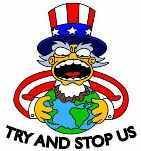
Doomed to endure and prevail.
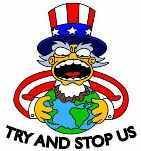
Re: ipod help
Windows Media XP on the desktop and Vista on the laptop. I've ran I-tunes off and on since it first came out and always had the same problem. Slow startup and then slow running.Walking Thunder wrote:April 1 iTunes is going DRM free. Get with it, man! Anyways, who on this board buys from the iTunes Store?DaVo wrote:Depending on the size of your hard drive you may want to consider converting everything to MP3s and then deleting the WMA. Otherwise you will end up with two files of everything. Also if you buy anything on I-Tunes burn it to a CDR and then download it as MP3s. Otherwise you will be stuck with the mp4 files that you may have copyright problems with. You need to back up your shit.
I personally find I-Tunes to be slow as hell and a huge memory hog when ran on a windows machine. Also I don't like the way it catalogs the files. Windows Media player will play just about any sound file but mp4.
Oh and I-Tunes is evil and at the rate it is going right now, it will control the record industry within the next few years. They have too much control over the market as it is and now are dictating to the labels what material they will sell.
What OS are you using that's making iTunes such a hog?
I'd consider the iTunes Store evil, but I wouldn't damn the whole program.
I had heard that they were going DRM free. I really don't think it will make that much of a difference. The last upgrade of Media Player did piss me off cause there were a number of files it decided I didn't own but that could be in part due to rhapsody.
I paid my dues but I lost my Receipt.
- robdigi
- Posts: 3152
- Joined: Sun Oct 17, 2004 5:55 pm
- Location: bedford-stuyvesant, brooklyn zoo
- Contact:
Re: ipod help
iTunes sucks on Windows. Truth. Use it to load yr iPod and play your music in another app if you need to- ideally Foobar (http://www.foobar2000.org/) if you know your shit.
If you are using the One True Platform of Goodness by the Company That Puts Food On My Table, iTunes is fast and pretty much impossible to beat.
If you are using the One True Platform of Goodness by the Company That Puts Food On My Table, iTunes is fast and pretty much impossible to beat.
All that's missin' is the retired band teacher with the self-inflicted gunshot wound!


Re: ipod help
You are always one step ahead of all us!robdigi wrote: (http://www.foobar2000.org/) if you know your shit.
abortions for some, miniature american flags for others
- Bullet Tooth
- One Man Wall of Death
- Posts: 8803
- Joined: Sat Oct 16, 2004 3:21 am
- Location: South Side
Re: ipod help
ok one more issue. i downloaded from a blog to winrar. for some reason it only downloads to be played on windows media player. no other link for any other band does this. usually i just double click on the song in winrar and it automatically imports into itunes. how do i convert it so i can stick it into itunes?

- robdigi
- Posts: 3152
- Joined: Sun Oct 17, 2004 5:55 pm
- Location: bedford-stuyvesant, brooklyn zoo
- Contact:
Re: ipod help
you can put a WMV file in iTunes for Windows. drag the WMV file into your itunes library window, then highlight the WMV song in the list and choose "convert to AAC" or "create AAC version" under the Advanced menu.
All that's missin' is the retired band teacher with the self-inflicted gunshot wound!


Re: ipod help
If you are running XP media, (not sure about the other versions and I haven't found it in Vista) but if you right click there will be an option to convert media file. Then just convert it to MP3. I know there is a couple of open source converters too. Try a google search.Bullet Tooth wrote:ok one more issue. i downloaded from a blog to winrar. for some reason it only downloads to be played on windows media player. no other link for any other band does this. usually i just double click on the song in winrar and it automatically imports into itunes. how do i convert it so i can stick it into itunes?
I paid my dues but I lost my Receipt.
Re: ipod help
LOL, you've got to be fucking kidding me.
---success in social interaction lies in making them afraid to see you disapprove

