Moderators: kylervk, Joe, Hank Fist, inx515xhell
- TooManyHumyns
- Posts: 2223
- Joined: Sun Oct 17, 2004 6:47 pm
audacity question
does anybody know what i can use in coordination with audacity to convert recorded files to mp3s.....if you have a link to a download that would be tight...i tried using lame_something rather..but i its a zipped file.....maybe i just need to unzip it...but i dont have an unzipper...or whatever...so if somebody could point me in the right direction that would be tight
thanks
thanks
Re: audacity question
Yo dude, if they are .zip files you need to "unzip" (decompress) the file/files. Use WinRAR to do that.
http://www.download.com/WinRAR/3000-225 ... 07677.html
-Joe.
http://www.download.com/WinRAR/3000-225 ... 07677.html
-Joe.
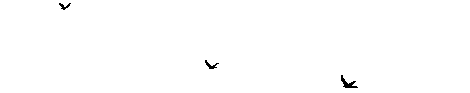
- Walking Thunder
- Posts: 1051
- Joined: Sun Apr 02, 2006 3:39 pm
- Location: Des Moines/Iowa City
- Contact:
Re: audacity question
I'd unzip the LAME MP3 encoder folder/file into the Audacity folder because Audacity only asks you to locate the encoder once but if you move the file around you have to relocate it.
-John
Doomed to endure and prevail.
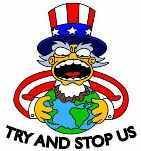
Doomed to endure and prevail.
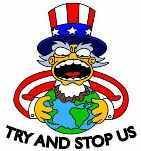
Re: audacity question
just put your mixed down wav. file into iTunes. click on advanced and then "convert to Mp3". maybe that's not what you want. I'm taking more time to type this then read your question.
- robdigi
- Posts: 3152
- Joined: Sun Oct 17, 2004 5:55 pm
- Location: bedford-stuyvesant, brooklyn zoo
- Contact:
Re: audacity question
The MP3 encoder in iTunes is inferior to LAME. So, either install the LAME plugin for Audacity, or use the tool storkus mentioned.
All that's missin' is the retired band teacher with the self-inflicted gunshot wound!


- TooManyHumyns
- Posts: 2223
- Joined: Sun Oct 17, 2004 6:47 pm
Re: audacity question
thanks doods, i think i can get it from here...sorry if my question was worded in a confusing manner...i should not be typing when its been a long day, and i just need to go to bed...thanks for the help
Re: audacity question
Can you explain what makes a better mp3 encoder in fairly simple terms? I'm usually recording in 36 bit and just use the mp3 for myspace. Thanksrobdigi wrote:The MP3 encoder in iTunes is inferior to LAME. So, either install the LAME plugin for Audacity, or use the tool storkus mentioned.
Re: audacity question
I just export as wav and convert with a little cd ripping program I snagged a long time ago. I haven't noticed a huge difference in quality, but I'm compressing the files a little when they leave my recorder.
- robdigi
- Posts: 3152
- Joined: Sun Oct 17, 2004 5:55 pm
- Location: bedford-stuyvesant, brooklyn zoo
- Contact:
Re: audacity question
the most important criteria to judge an mp3 encoder by is the ratio of file size to sound quality. less effective encoders can still give you good sound quality, but at the cost of large file sizes.
here is a snippet from an encoding tutorial from the music torrent site what.cd that breaks down some of the details of how different MP3 encoding methods produce different results at different file sizes:
For example, an average length album (say, 40 minutes) encoded at CBR 320kbps would be ~80-100+ MB, while the same album encoded with LAME at V0 settings would produce the same sound quality at ~50-60MB.
here is a snippet from an encoding tutorial from the music torrent site what.cd that breaks down some of the details of how different MP3 encoding methods produce different results at different file sizes:
What is this "LAME" thing I keep hearing about in reference to mp3's? -
Today, LAME is considered the best MP3 encoder at mid-high bitrates and at VBR, mostly thanks to the dedicated work of its developers and the open source licensing model that allowed the project to tap into engineering resources from all around the world. Both quality and speed improvements are still happening, probably making LAME the only MP3 encoder still being actively developed.
1. CBR - In Constant BitRate encoding (CBR) the bitrate is kept constant across the entire file: the same number of bits is allocated to encode each second of audio, and internally, frames of audio data occur at regular, predictable intervals, so the overall file size for a given duration of audio is predictable. In theory CBR can be set to encode at any bitrate, though the most common on this site are 192kpbs (kilo bits per second), 256 kbps, and 320 kbps. The higher the bitrate, the higher the quality and file size.
2. VBR - Variable BitRate (VBR) encoding is designed for size & quality optimalization. Where there is silence in the music, it is less "demanding" in terms of its encodability, it makes sense to drop the bit rate, simply because there's not much there to encode, and the wasted space is overkill. Where the full orchestra and high noise percussion is joining in, the encoder will choose a higher bitrate appropriate to the demands. Some parts of the music can be encoded in 128 kbps without any quality loss, other parts get the full 320 kbps to make the best of it. But on the average, the size of the VBR-encoded mp3 file will be (much) lower than one with a constant 320 kbps encoding. Why waste disc space? Why go for less then highest quality? That's the goal of VBR - High quality, smaller file size.
Usage: -V(number) where number is 0-9, 0 being highest quality, 9 being the lowest. There are instances of V3 and higher in the audiobooks section, where bitrates are less imperative to enjoyability.
Common VBR types seen at What.cd (referencing the LAME 3.97 codec) :
V0 - Option designed for maximum quality and minimum size; the highest quality with the smallest file size. The bitrate usually averages around 256 kbps, but achieves CBR 320 kbps quality. Depending on the complexity of the sound wave, the resulting mp3 is about 224-256 kbps on the average. (V0 = alt-preset fast extreme)
V2 - This is still very high quality, with bitrates averaging around 192 kbps, but targeting CBR 256 kbps quality. The files are, obviously, smaller. This is also the format used by the "scene." (V2 = alt-preset standard)
APS - Alt-Preset-Standard, Old terminology replaced by V2
APX - Alt-Preset-Extreme, Old terminology replaced by V0
For example, an average length album (say, 40 minutes) encoded at CBR 320kbps would be ~80-100+ MB, while the same album encoded with LAME at V0 settings would produce the same sound quality at ~50-60MB.
All that's missin' is the retired band teacher with the self-inflicted gunshot wound!


Re: audacity question
VBR sounds like a great idea.